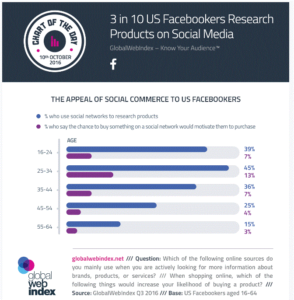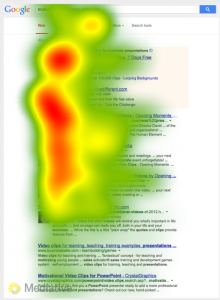With businesses constantly demanding a more complete cross-device/channel view of their customer life cycle, Google came to introduce GA4 at the end of 2020.
This is the fourth update for Google Analytics which started back in 2005 as GA1 Urchin, followed by GA2 Classic in 2008, moved into GA3 Universal in 2013 which we have been using so far, and now GA4 has been introduced in late 2020.
GA4 comes to provide a complete cross-platform view (essentially the rebrand of the App + Web property) of the customer life cycle coupled with predictive analytics.
We have therefore taken the chance to trial it here at Tug. Here’s what we have found out.
What is the difference between the current Google Analytics and GA4?
GA4 focuses more on user behavior and customer acquisition and seamlessly integrating web + app (a rebrand of the previous ‘web + app’ property with more features). The main difference between Universal Analytics and GA4 is in the data structure.
GA4 also comes with a new UI and new types of reports with a plethora of custom insights. GA4 uses a cookieless tracking approach, and heavily relies on machine learning to fill in any data gaps. This is something to be evaluated in the long term as we obtain more data in our new properties.
The new interaction model for a website or an app is event-based which also helps facilitate the cookieless tracking and provides more event insights by default. Traditionally, GA events/goals were custom made.
What new features have we seen and liked?
- Smarter Insights with Machine Learning (Churn rate, Demand Rates etc.)
- Different measurement models, event based data model which is more user centric (page views, scrolls, Clicks, Installs, etc.)
- Enhanced measurement, automatic tracking, scrolls, outbound clicks, video engagement, will be automatically reported (only page views were tracked by default with UA).
- More data control options to comply with data regulations.
- Big Query Integration.
- Full cross-device and cross-platform reporting.
- It has data streams instead of views.
- Track core web vitals for SEO.
- Cookieless, using event-based actions, sparse data will become the norm as GA4 will rely more on machine learning to fill in the data gaps. This is a particularly interesting feature for data regulation and privacy risks, which will help overcome cookie tracking issues.
Creating a new GA4 Property
GA4 is a free extension and can be run in parallel with the universal analytics main property. Creating a new GA4 property won’t override the existing universal analytics property. It will just create a new property which will start recording data from the date of creation and won’t include any historical data. We have found this quite practical to use as the new reports provide a different range of insights, while still benefit from the universal ones.
Creating a new GA4 property means that you might also need to install the new tag (Measurement ID) and review any existing goal tracking, depending on the preexisting set up.
Will Tug be moving fully into GA4?
Not fully yet, it is highly recommended that you keep your current Universal Analytics and set up a GA4 property (GA setup assistant) alongside so you can start collecting and using the new features of the new property while keeping the current universal property intact.
GA4 at this stage should be seen as a reporting and tracking addition which will eventually turn into a fully integrated solution as any further developments on the product will be only taking place in GA4. The sooner you get it, the more historical data will be available when it becomes the main property.
Overall view
- GA4 has the capability of tracking everything that the old one does.
- It is prepared for when we can’t track cookies and privacy issues.
- It has more enhanced tracking including better cross-device and general tracking.
- The platform is still very new and very limited and will take a while to get used to.
The popular music streaming service has done something seemingly impossible – it’s made data fun. Using facts and the figures to tell a story about the past year, Spotify has followed in the footsteps of its successful ‘2016 was weird’ campaign, and taken data from consumers’ listening habits to make observers stop and take notice – but how have they done it?
The WHEN and the WHAT:
Taking a more political stance for its end of year campaign, Spotify has used data from when people are listening and combined it with big moments on 2017’s turbulent political stage.
The WHERE:

Using a targeted and localised campaign with OOH media, the global company has looked at the importance of where its consumers were streaming, and used this to create relevant images, in targeted areas.
While Sam Smith might take commuters fancy in Central London, one billboard in Sweden reads “Leave 2017 behind with as good conscience as the person who streamed ‘Ain’t My Fault’ 1,355 times this year — Zara Larsson, one of the most streamed artists of the year.”

The WHO:
Not content with simply knowing where and when its users are listening, Spotify has thought about who the people behind the numbers are, and how they’re using the service, showing the diversity and scope of its audience. Would you trust these doctors?

While the campaign is a playful look at data, it also brings the question of data privacy to the forefront of everyone’s minds, reminding people that their information has become public property. Spotify makes this idea slightly less terrifying by showing us that it can also be entertaining, relevant and engaging. Our 2018 goal is to make data more fun, what’s yours?
They say a good worker never blames his tools. Although undeniably, with better tools you can do a better job.
So is the new AdWords a better tool for marketers?
The theory is that things get done faster with the new ‘experience’.
Pages load 20% faster, so marketers will now spend 20% less time anxiously waiting for data to appear on screen.
Data based marketing is all about digging up the right information and using that to improve performance. So indeed, the faster you can get to the information you need, the more you can do.
I’m not sure how 20% faster is supposed to feel, but I welcome any time I don’t spend waiting for a web page to load.
The new interface also promises to make navigating through accounts easier, with pane based account navigation, as opposed to drop down menus and tabs.
But is pane navigation a pain?
Putting options in the form of a list allows for more options to be displayed. So the various account elements and insights are more easily accessible than before. However you may not need, or want to see the options you rarely use cluttering the screen all the time.
So the new interface is a technical upgrade from the previous one. But is it pretty?
While the old interface was on a white background, the new one is in about 5 shades of grey.
This makes the interface look more like an application than a web page. I personally welcome this, as it does look more organized.
And what about my old habits? The main hurdle for the new interface is that marketers have been used to the old faithful interface for years, and will now have to get used to new ways. As with most things new, the first thing you notice is what is no longer there. Some preferences do not get transferred over, such as saved columns. It will take time for marketers to get used to the new interface, and get rid of old habits.
So there you have it, the new AdWords interface promises to be better, faster, prettier. We’ll see if it delivers on these promises in the coming months as marketers voice their opinions. I still find myself switching back to the old interface frequently, possibly out of nostalgia, but the new interface is a welcome upgrade to AdWords.
Google official blog: https://adwords.googleblog.com/2017/10/new-adwords-experience.html
Since then already 30% of the US Facebook users declare than they turn to social media when they are researching products online.
(The graph is a courtesy of Global Web Index http://bit.ly/2dZsx5S)
Since its launch in the beginning of October, Facebook marketplace has already been called “friendlier Craigslist” and caused trouble to Facebook, forcing it to apologise publicly. The reason behind being the fact that for couple of hours the system failed to filter out all illicit offers. You can imagine what was put out for sale.
But Marketplace is not only just another step in Facebook’s never ending journey in increasing its influence; it can be the first tool to bridge the gap between research and purchase on social media.
The platform does not yet support a native transaction system, and only 6% say that being able to purchase directly via social media would encourage them to buy online; however, 8 in 10 US Facebook users say they have purchased a product online last month, making it very clear why Facebook has decided to move in the direction of social commerce.
At the moment Marketplace is only available as mobile app for Android and iOS, although Facebook has already announced that they will make it available for the web shortly.
Block using .htaccess
Warning: The .htaccess file controls how your websites server is handled, an out of place letter or space could result in your website going down. I’d highly recommend liaising with a developer or website administrator before making any changes yourself. Also ensure you make backups of the file before uploading your own version.
Using this method will stop the spam sites from ever accessing your website. Simply copy and paste the following code into your .htaccess file with any sites you would like to block:
## SITE REFERRER BANNING
RewriteCond %{HTTP_REFERER} semalt.com [NC,OR]
RewriteCond %{HTTP_REFERER} buttons-for-website.com [NC,OR]
RewriteCond %{HTTP_REFERER} seoanalyses.com [NC,OR]
RewriteCond %{HTTP_REFERER} see-your-website-here.com [NC,OR]
RewriteRule .* – [F]
Remember to backup your original file before making any changes.
Filter in Google Analytics
Using Google Analytics, you can use filters to hide referral traffic. Although this does not prevent the spam sites from reaching your website, it will prevent skewing of your data.
To set a filter up, first navigate to the Admin, then click on All Filters. Once here, click on “New Filter” & create a Custom Exclude for Campaign Source. Finally, enter the domains you wish to exclude. Use the following format when entering exclusions:
domain. followed by a pipe (|) for each additional exclusion
You may use the following to setup the filter:
darodar.|semalt.|buttons-for-website.
See the above image for an example of what it should look like when complete.
1.) Google Analytics
The undisputed king of free web analytics software, Google Analytics has gone from strength to strength since first launching with the most recent iteration introducing mobile app analytics. Google Analytics should always be your first port of call before beginning your optimisation journey. Using GA you are able to identify key problem pages which are reducing your website conversion rate. Remember to look out for pages with high bounce rates, low time on page & poor conversion rates.
2.) Crazy Egg
The leader in website heatmaps. Using heatmaps you can identify problem areas of specific pages of your website. This will give you an understanding of how users interact with your website.
3.) Qualaroo
Qualaroo is an in-line survey tool which will allow you to ask customers questions whilst they browse your website. This will allow you to perform fast, cost effective quantitative user research.
4.) LiveChat
LiveChat enables your sales team to speak directly with your customers whilst they browse using an in-line chat box. This can be used for both CRO research purposes & sales.
5.) SurveyMonkey
SurveyMonkey is the most well known survey tool enabling you to further flesh our your target audience and their persona. Insights gained from these surveys can then be fed back into your landing page optimisation testing.
6.) Google Content Experiments
Formerly Google Website Optimiser, Google Content Experiments is integrated directly into Google Analytics and allows you to perform simple A/B landing page tests. You do however have to manually create the two landing pages.
7.) Optimizely
Optimizely is a widely used A/B & multivariate testing tool which pulls in your landing pages and allows you to make changes using a simple online tool. Visual website optimizer is another recommended option but at a higher premium.
8.) Unbounce
Unbounce enables you to create and publish a landing page from scratch with no previous coding knowledge required. There are also pre-set templates for particular use scenarios such as enquiry form based pages.
If you would like to discuss conversion rate optimisation in more detail feel free to email me (david.brooks(at)tugagency.com) or phone me at 0207 033 6937
The following introduces some tips and tricks that might help you to just get that little bit more organised in your daily routine. (more…)
Google’s algorithm has changed dramatically since 2005, but there hasn’t been a comprehensive study into user behaviour since. Recently, Mediative undertook that task and discovered some important changes to the way that users interact with a SERP which may have a profound impact on the way that Paid Search managers view their ad performance.
In 2005, a study was conducted which tracked the eye movements of users as they made use of search engines. The findings were ground-breaking and set the standards for which ad performance was measured. The two main conclusions of the report included that users interact most with the top left result in a SERP and spent roughly 2 seconds looking at each listing. Furthermore, users scanned horizontally for information before moving vertically.
However, in 2014, the map looks entirely different.
Key findings include the fact that user’s are aware that the top organic listing is no longer in the top right corner of the screen, and look lower down the page for the results they desire. In addition, the exponential growth of mobile browsing has conditioned users to scan vertically down the page.
So what does this mean for PPC advertising?
So what exactly are the pros of this? Well, they include:
- It’s completely free
- It works perfectly with AdWords. It is automatically integrated with AdWords and UA.
- It is quite easy to set up
- Keyword level call tracking for AdWords
- Phone number appearance can be formatted to match the website design
Who should use Google Adwords Call Tracking then?
I would say small businesses spending £500/month on AdWords. If this was their only marketing spend, I would recommend using AdWords call tracking. If you’re a small business owner who likely doesn’t need all of the deep data, recordings, IVR, and routing capabilities provided by call tracking companies and if you just need to know if a call was made. If small businesses are marketing exclusively on AdWords, they should definitely use Google’s call tracking platform.
Hope that helps.
Until next time.
So I guess you’re wondering, how exactly do I enable auto-tagging in Bing Ads web interface? Well I’m here to help.
Auto-tagging is an account-level feature and once you’ve taken the plunge, you have two ways to ensure backward compatibility with your existing UTM tags.
1) Replace all existing tags: A good option if you want Bing Ads to change the supported UTM tags across all ads served on your account. This will change the values of any tags that you have manually placed in your ad destination URL and append the missing tags, if there are any of course.
For instance, if your URL has been tagged with one UTM tag, Bing Ads will append the remaining supported UTM tags automatically for you at delivery time of your ad.
2) Keep my current tags and add any that are missing: A solid option if you already have existing UTM tags manually tagged with your ad destination URLs. And if you are currently reporting on these tags but you would like Bing Ads to automatically append any UTM tags that you are not reporting on. This option will give advertisers both backward compatibility with their existing reporting and also provide additional level of detail using our supported UTM tags.
Hope that helps.