Using AI to Meet Search Intent and TOV
By Jo Melvin
Meeting search intent is crucial when optimising content. But sometimes, Tone of Voice (TOV) guidelines and industry regulations can challenge how we satisfy intent. So how can a brand give users exactly what they’re searching for while aligning with the rules around what you can and can’t say?
I recently spoke at April’s 2024 BrightonSEO, addressing this exact question. For those of you who didn’t catch the talk, here’s an overview.
Search intent – why is it important and why do we struggle to meet it?
Meeting search intent is crucial for several key reasons. It can attract a range of possible visitors at different stages of the funnel, which can then subsequently help you reach a wider variety of audiences (i.e., from those who are already looking to convert to those who are only just figuring out the types of products and services that you’re offering). It can also get you noticed in a more favourable way. By answering the questions that users are searching for in the most useful and comprehensive way possible, you can help elevate your content as a trustworthy and authoritative source of information on the web. What’s more, with a better understanding of the search intent around your content, you can unearth new opportunities for your site. By having a thorough understanding of why users are searching for what they’re searching for, you can then better understand the wider context of why users search for these keywords in the first place. This can then reveal any content gaps you may have on your site, as well as certain keyword opportunities you haven’t already thought of.
Ultimately, all of this then helps to improve your SEO. By making the content as relevant to users as possible, you can then improve user experience and satisfaction, and build up your reputation as a useful source of information – all of which can then feed into key ranking factors for Google.
So why don’t we end up meeting search intent sometimes? Firstly – it’s complicated. Search intent isn’t always a simple thing to figure out. There can be any number of possible intents behind just one keyword, so understanding all of the relevant intents behind a long list of keywords for a variety of different pages can require a lot of in-depth analysis. Additionally, some keywords can be inherently ambiguous and vague, meaning it’s not always completely clear why people are searching for certain keywords.
Even when understanding the intents behind keywords, meeting these intents in the specific format, tone and depth that they can often require might prove challenging for a brand’s TOV, as well as any industry regulations they might have to adhere to in their content. On top of this, there might not be a lot of time to create this optimised content while tackling all of the challenges we’ve just explored.
With all this in mind, how can we better clarify search intent while keeping within brand TOV, industry regulations, and the limited amount of time we might find ourselves having to work on these projects?
A three-step process to solving this
I’ve discovered a three-step, AI-driven process that’s helped me enhance the ways I’m meeting search intent within my content.
Step 1. Identifying search intent
There are a number of more manual ways people go about assessing search intent, including the following:
Look at the SERPs for your keyword > read this top-ranking content to see where it relates to said keyword > using these findings to draw conclusions around what relevant intents could be.
You can speed up processes like this using AI. One way you could accelerate this practice is using ahrefs AI-driven feature ‘Identify Intents’. This relatively new tool uses AI to analyse the SERPs for your keyword and explain why people could be searching for it. To use it, put your keyword into the ‘Keyword Explorer’ feature, scroll down to ‘SERP Overview’ and in the top right-hand corner you’ll see the ‘Identify Intents’ option. When you click this option, it’ll provide a list of possible intents for you to explore, and links to content that meets these intents.
Another way you can enhance this more manual process of assessing search intent is by using ChatGPT to draw out the possible intents from top-ranking content. To do this, start a new chat in ChatGPT. Then, type in your prompt (i.e., ‘Identify the search intents that are relevant to the keyword ‘sustainable fashion’ in the following content: [insert the content from one of the top ranking competitors]). From this, the chatbot then generates a list of intents to explore. You can then repeat this process with all of the relevant top ranking content for your chosen keyword, and what you should end up with is a long list of intents to review.
At Tug, we’ve also started to elevate this process of identifying relevant search intents with our Intent Mining tool. Intent Mining is specifically trained to analyse and generate the reasons why people are searching for what they’re searching for. It’s taught on a large amount of data that was specifically curated to enhance our understanding of search intent and its nuances. Below is an example of this Tug Tool in action. Here, I’ve used the tool to draw out the intents for my chosen keyword (in this example, ‘sustainable fashion’) for my specific audiences.
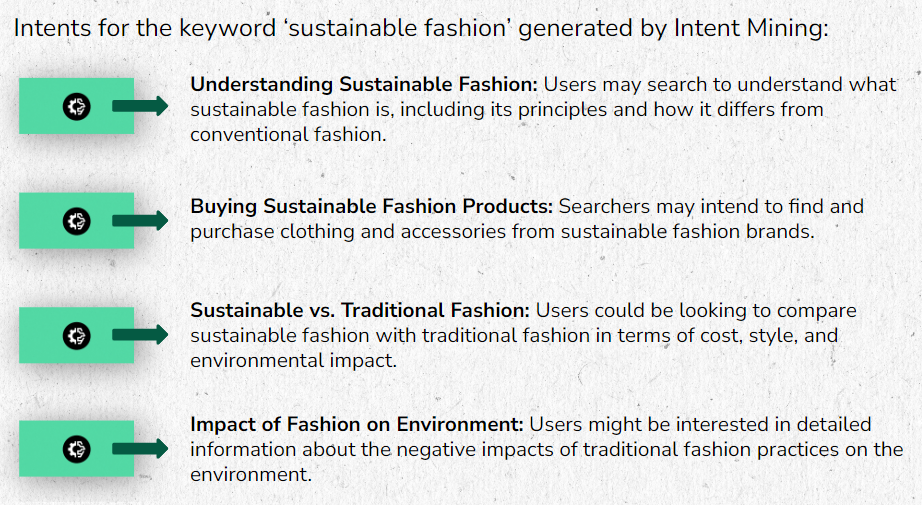
Step 2. Aligning intents with TOV and industry regulations
Once you’ve got your list of intents, you can then move on to the next step of the process, which is to align these with TOV and any industry regulations. For this step, you’ll need to create a virtual TOV editor, which I’ll now show you how to do using ChatGPT. This process shouldn’t take up that much time, especially if you already have established TOV guidelines. What’s more, once you’ve created this tool, it can help you to onboard and train your SEOs and writers on the voice of your brand – and also establish which of the relevant intents from your initial list you can feasibly meet within the content.
To create one of these virtual TOV editors, you’ll need a ChatGPT Plus account. Once you’re logged in, select ‘Explore GPTs’ in the left-hand column, then ‘+Create’ in the top right-hand corner. This should take you to the edit section for a new, custom GPT. It’s here where we’ll feed in all the information and instructions you need to build up a virtual TOV editor as a custom GPT. So, let’s go through the process step-by-step now, starting by giving it a name.
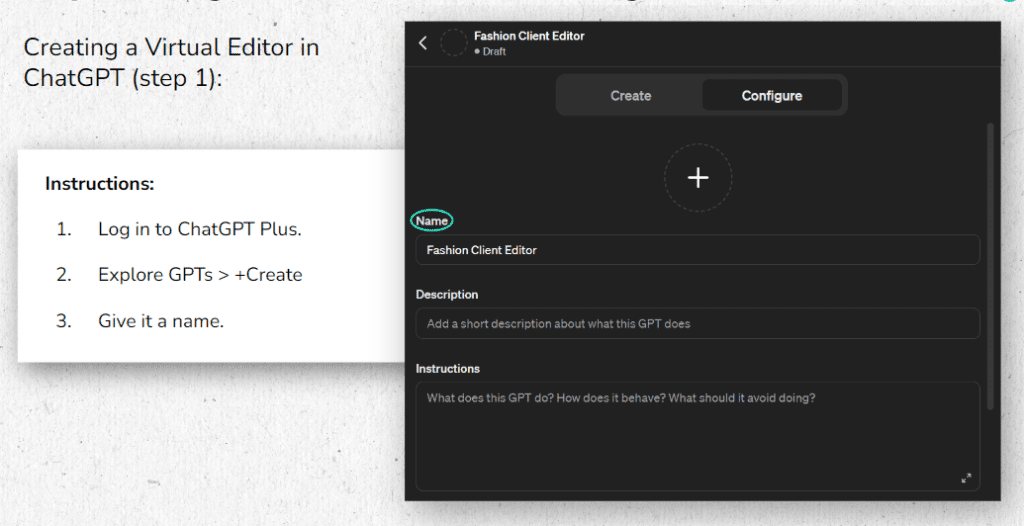
Then, we can give the tool a description. While this section doesn’t necessarily help the tool in processing or responding to queries, if you are looking to share this tool within your business or to clients, it can help to provide a clean and concise explanation of exactly what the tool is and what it does.
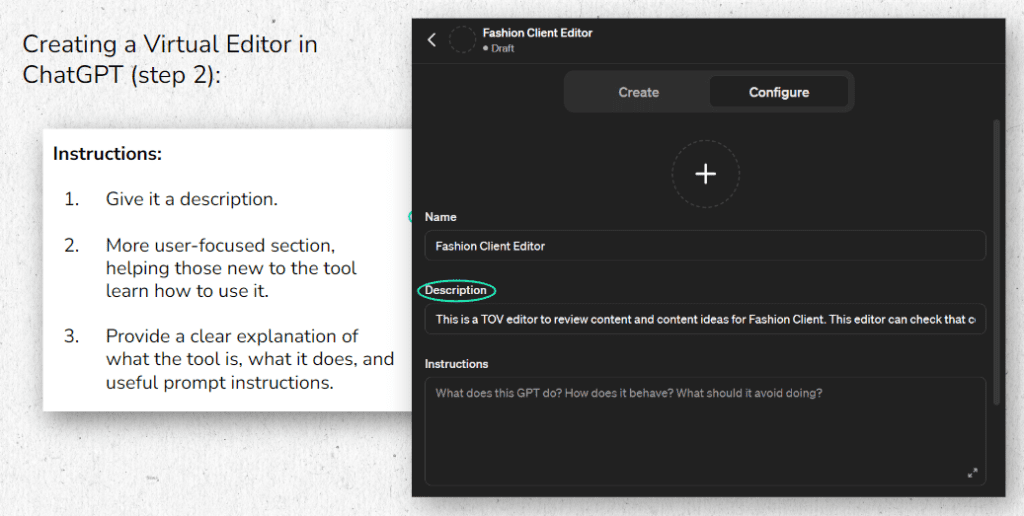
Once you’ve filled in the description, the next step is uploading information to the GPT’s ‘Knowledge’ section. This is where you can upload any TOV guidelines, as well as any industry regulations, and anything else you feel is relevant to know when reviewing content and content ideas for your brand. One thing I always like to include is a document with examples of the business’s content that exemplifies their brand TOV and how they’re wanting content to sound moving forward.
It’s also useful to unclick ‘Web Browsing’ from the GPT’s capabilities – helping the GPT to focus even more so on drawing information from your knowledge section, rather than the knowledge section and the web.
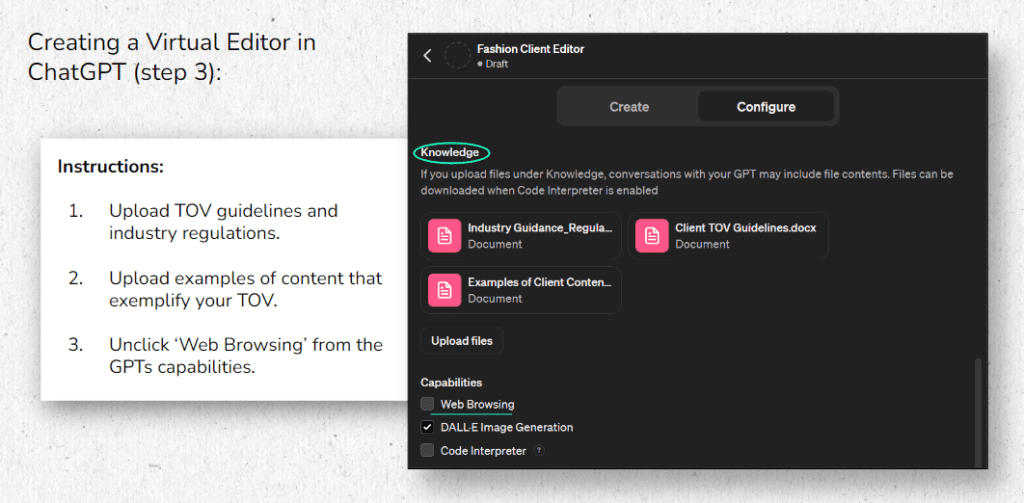
If you don’t have your own TOV guidelines either, you can quickly create a brief summary of these using ChatGPT. Just start a fresh chat, upload those examples of client content that exemplify the brand’s TOV, and prompt the GPT to review this content and provide a comprehensive overview of its TOV (as shown in the screenshot below). Then, it should provide its own interpretation of the TOV based on this content, which you can then review and tweak where you think necessary. Once you’re happy with this TOV overview, you can then stick it in a word doc and upload it to the ‘Knowledge’ section of the custom GPT.
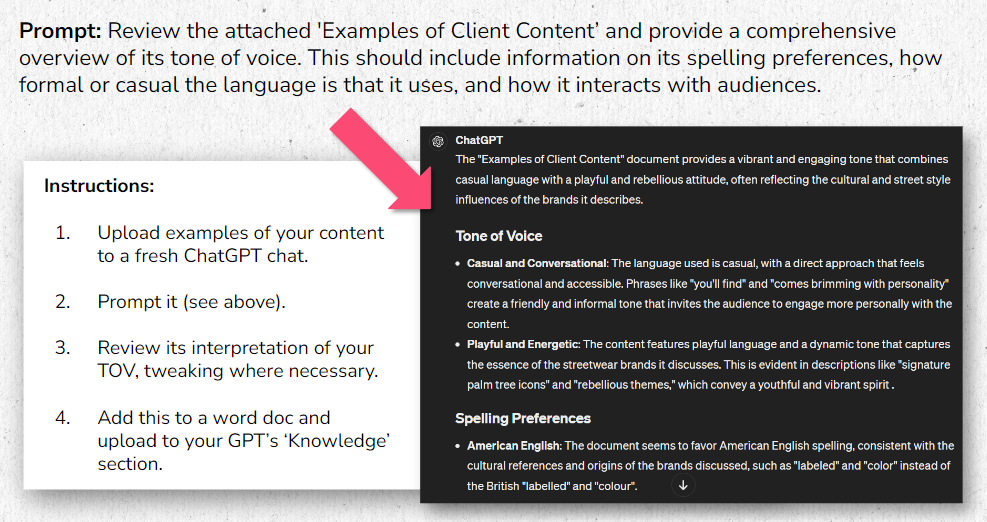
Finally, you’ll have to fill out the instructions section. This is where you’ll tell the GPT precisely what you’re wanting it to do and how you’re wanting it to do it. When adding these instructions in, there are a couple of key things I like to include. First is the objective, i.e., the main goal of the tool and what you’re wanting it to achieve. Second is how you’re wanting the tool to respond. While this second point may seem minimal, I’ve noticed that ChatGPT likes to provide quite essay-based responses when working within this context. Therefore, I always like to include instructions for the GPT to provide clear, concise, bullet-pointed responses to my queries. Once you’ve added in your instructions, you can then click ‘Create’ in the top right-hand corner and you’ll have created your virtual TOV editor.
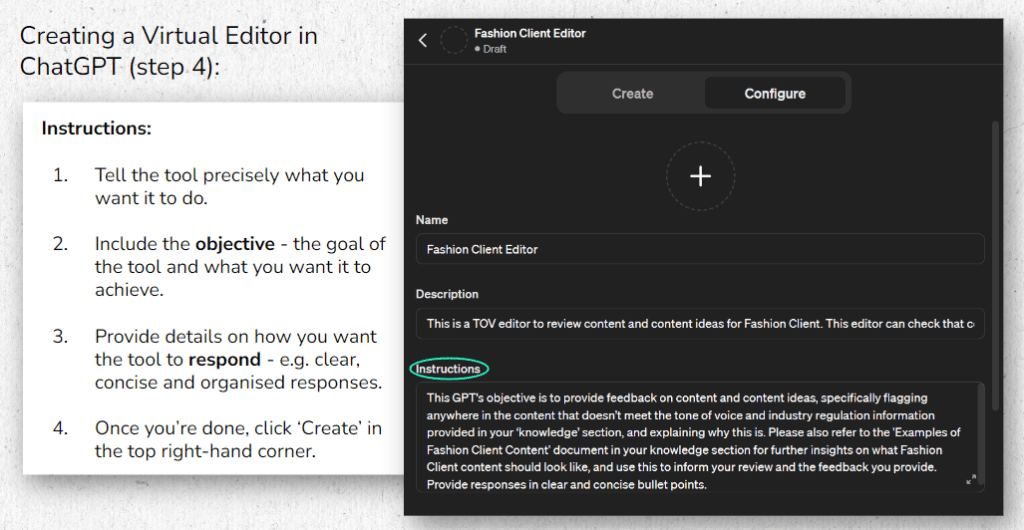
You can then use this editor to review the initial list of intents, establishing which ones align with the content guidelines of the brand, and which ones don’t. To do this, we’ll prompt our TOV editor to review if the list of intents align with TOV and industry regulations, and flag any intents that are not in-keeping with this guidance. What it should then do is analyse the intents and flag anything that doesn’t align with the guidance provided in the knowledge section, as well as areas to stay cautious of when addressing the more contentious intents. To show you how this will look, below are a couple of intents the TOV editor flagged, explaining where these intents don’t align with the ‘Knowledge’ guidelines.
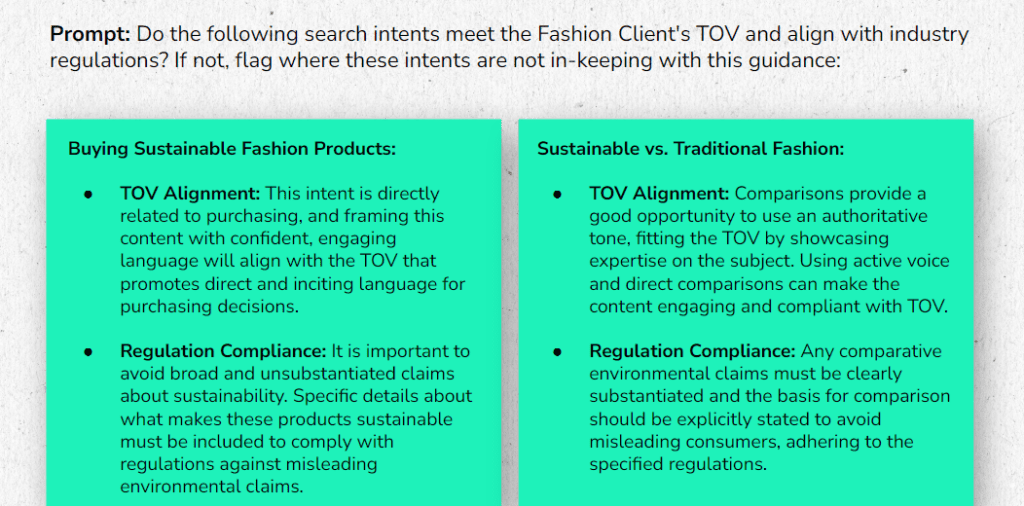
If you want the tool to specify further, you can get it to. Using the same chat, ask the TOV editor to provide the specific regulations you need to keep in mind when addressing these more contentious intents – mentioning the intents by name in your prompt. The GPT should then offer up the exact regulations from its Knowledge section you may want to keep in mind when addressing these more contentious intents.
This tool should by no means have the final say on whether content or content ideas adhere to the regulations that govern it. However, what this tool can do is provide a fantastic foundation on which to create approval-worthy, on-brand content. If your content also has to go through legal and brand team reviews before being published, it can also help to streamline this review process.
Step 3. Optimise content
Once you’ve finalised your list of intents, removing those the TOV editor has flagged you can’t hit, and adding notes on things to keep in mind for the intents you can realistically meet, you can then move on to the next step of the process – building up this content to meet these intents.
If you’re optimising existing content, you can review this content, check whether it’s already meeting some of the intents and add sections in where it isn’t. If you’re creating content for new pages, you can plan your copy to meet these intents, optimising your writing from the very get go.
If you have any questions on this process, Tug’s Tools, or our services, please feel free to get in touch!


