Remarketing Lists For Search Ads: A Beginners’ Guide
If you are already familiar with creating remarketing campaigns then setting up RLSA activity is very simple as it uses the same remarketing pixels and audiences as standard remarketing.
There are two options for RLSA ads:
Target & Bid
This option will only show ads to people who are part of your selected audience group when they search for your keywords. The benefits of this targeting are that you can bid on broad keywords or competitor terms that are normally too expensive for your budget, safe in the knowledge that you are only appearing for users who have already been to your site, who should be more likely to convert.
With Target & Bid you can also customise ad copy for users who have previously visited your site. For example you can include specific offers in these ads, or tailor ads for broader keywords to a specific product if a user has visited a product page which has a unique remarketing audience set up for it.
Target & Bid activity is best set up in separate campaigns to ensure existing activity isn’t limited by small audience lists. Also be aware that an audience list must have reached 1,000 users before it will begin serving ads. This can be seen in the audiences section of the Shared Library under List Size (Google Searches) next to each audience group.
Bid Only
The second option allows you adjust bid amounts when someone in one of your audience groups searches for a keyword. For instance you could upweight bids by 25% or more for your best generic keywords, so when someone who has already visited your site searches for these terms they have a better chance at appearing in top position for this better qualified traffic.
Bid Only Targeting can be set up in existing campaigns, and is ideally tested on your best performing terms first in order to effectively see the impact this has on performance. Also make sure to start testing with a reasonable bid upweight to prevent a sudden surge in spend.
Set up
Adding an audience to an existing or new campaign is a simple process. Go to the audiences tab in Adwords and click on the “+ Remarketing” button.
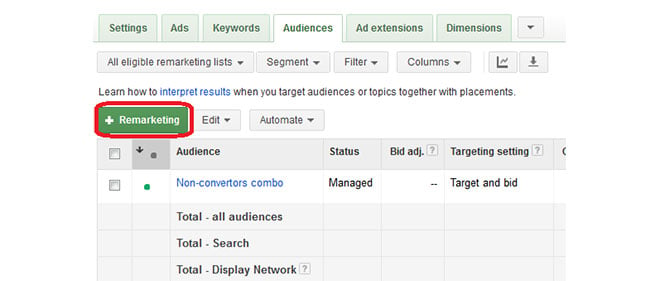
On the next screen select an adgroup from the drop down box, then choose your desired audience from the remarketing list or custom combinations tab by clicking on the arrow box next to it.
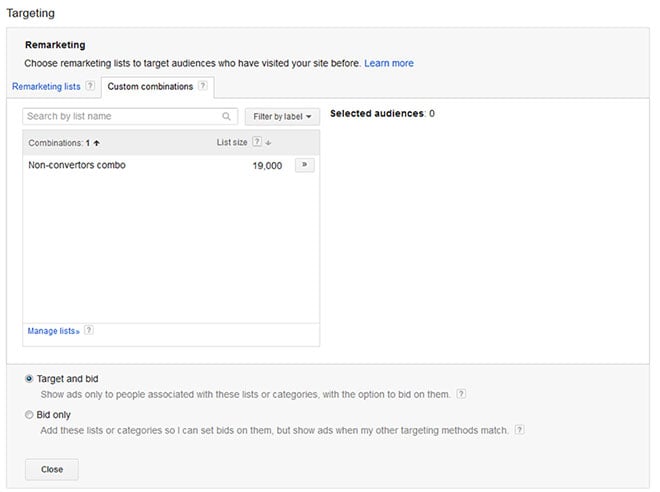
You can then choose whether this audience is set as Target & Bid or Bid Only from the check boxes. Once you’re happy with the selections save these changes and your RLSA activity is ready to go!


