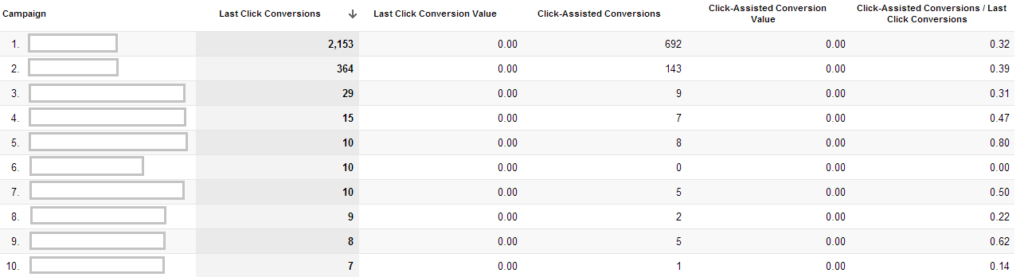Google Adwords Launches Cross-Account Conversion Tracking
In today’s world the average consumer will no longer search via one keyword or purchase a product based on that one result. Instead, for example, a user may first see a given companies banner ad in the morning, then in the evening may return home after work to search out the brand/product of interest via multiple other searches; as each search becomes specific to the product of interest, the more likely the consumer is to make a purchase. For this reason the modern day marketer needs to look beyond the ‘last click’ and try to understand the ‘path to conversion’ as a whole.
Having identified this need, Google have now announced that over the next few months they will be releasing multiple new Adwords features to help marketers get a better understanding of their customers path to conversion.
The first new feature to be announced is that Adwords advertisers can now use one single conversion pixel to track multiple accounts. Whilst this feature is already available for advertisers using 3rd party management tools (e.g. Kenshoo) the fact that Google has finally caught up is welcome news for advertisers using Adwords tracking only. So what does this mean?
- Simple Tagging – Depending on budgets and targeting options, larger advertisers will often set up more than one account to manage their portfolio of keywords. The new tracking option means that advertisers no longer need to place multiple tags (one from each account they run) on their website. Not only is this far easier, but it can also help speed up the loading time of the given webpage.
- More Accurate Tracking – One tag ensures that a conversion will only be counted once across all accounts
- New accounts can be tracked easier – When a new account is created, instead of having to create a new tag, the advertiser can simply tick a box for the conversion pixel they want to use
- Cross Account Search Funnels – This is probably the biggest benefit of all and allows for advertisers to pull multiple ‘search funnel’ reports that show how consumers interact with keywords across all their accounts. In the past these reports have only been available when looking at one account. Amongst others, available reports include:
- Top Conversion Paths – See which combinations of keywords, adgroups or campaigns across all your accounts (click paths) drive the highest volume of conversions
- Assisted Conversions (see below) – See across all accounts, which keywords are driving the most assists to conversions. Based on this advertisers may decide to place more budget on these keywords
- Path Length – How many clicks it takes (across all accounts), before the user makes a conversion.
Example ‘Assisted Conversion Report’: