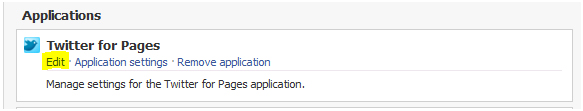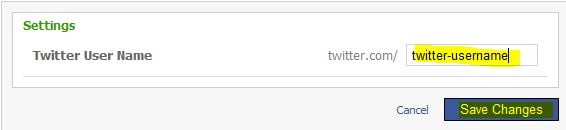How to link Facebook to Twitter
by Tug Agency | 08.06.2010
If you manage a Facebook Page, you now will be able to decide whether to share updates with their Twitter followers, and you also will be able to control what type of updates to share: status updates, links, photos, notes, events or all of them. If you have multiple Pages, you will have the option to link each of those Pages to different Twitter accounts.
1- Install “Twitter for Pages”
– Go to http://www.facebook.com/apps/application.php?id=53267368995
– Click here:
2- Go back to your Facebook page and click on “Edit Page”
3- This will direct you to your Facebook edit page. Now we will click on the “Twitter for Pages” edit tab
4- Now we will add the Twitter username and click on save changes
All done!