Decorate Your Google Search Page
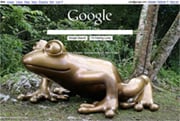 Yesterday (‘pologies for the delay), Google announced a personalization feature that lets users add a background image to the Google Search Page
Yesterday (‘pologies for the delay), Google announced a personalization feature that lets users add a background image to the Google Search Page
Users can upload pictures from their own computer or Picasa web album or public galleries and featured photos from the Picasa community.
To add an image, you have to click the “Change background image” link that appears on the bottom left hand corner of the Google search page and then you’re off…..well, you may upload photos and the like. Unfortunately the feature rolls out to users in the U.S. so us back in Blighty wont get to play with this wonderfully exciting (might have a go if we get bored) tool. If we can call it a tool. Anyway, should be with us next week so get your thinking caps on for fun backgrounds.
Related Links: Official Google Blog


