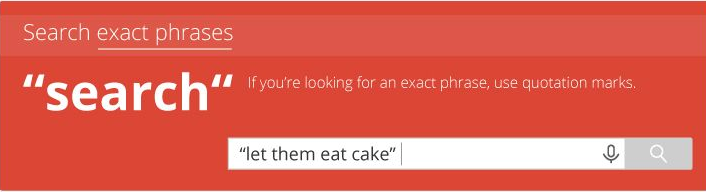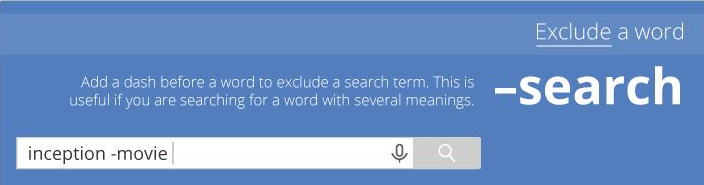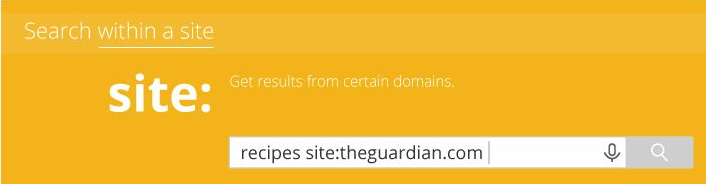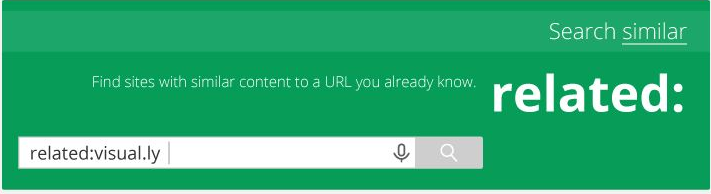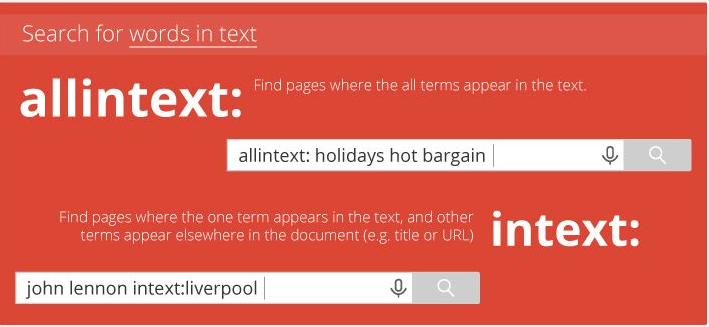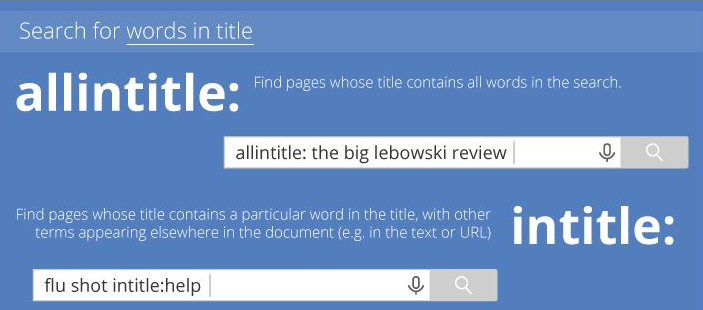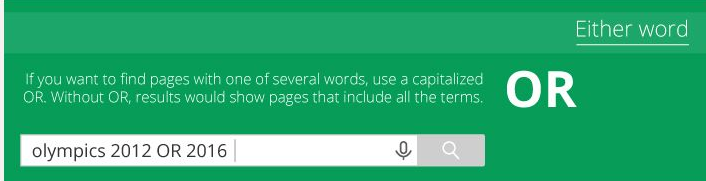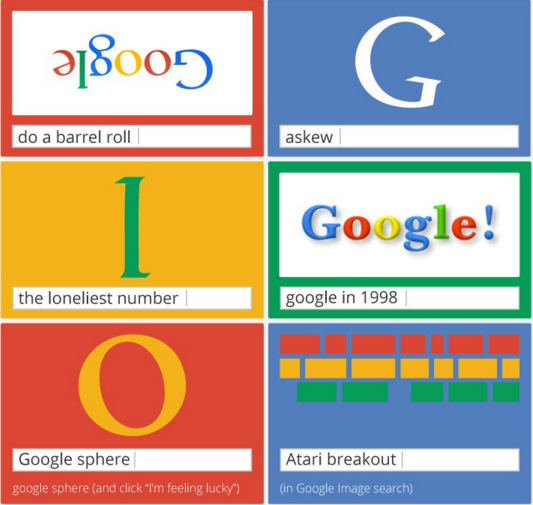How to use Google like a Pro
Well here are some great search tips that I use often, and will make your “Google-ing” that bit easier.
Get ready to become a Google Pro thanks to this brilliant infographic.
Exact Phrase
First up, searching for an exact phrase. If you happen to know what you’re looking for go ahead and search your exact phrase within quotation marks. The quotation marks are used around stop words (words that Google would otherwise ignore) so that Google will return only those pages that match your search terms exactly.
Exclude a word
By adding a dash sign “ – ” before a word will help eliminate a number of results, especially if the word you are searching has several meanings, or a venue you are search for has several locations.
Search within a site
Often, you want to search for a specific website for content that matches a certain phrase or keyword. Even if the site does not have a built-in search feature, you can use Google to search the site for your term.
Simply use this query site:somesite.co.uk
Search for similar site
If you want to find new websites with similar content to a website you already know, using this search query is for you.
related:somesite.co.uk
Words in the Text
To find a webpage where all the terms you’re looking for appear within the content of that page (but not necessarily beside each other), type in allintext: followed by words or phrases you are looking for.
Words in the Text + Title, URL etc.
However, if you want to find a webpage where one term appears in the text of that page and elsewhere on the page, like the title or URL, then type in that first term followed by intext: followed immediately by your search term.
Words in the Title
Want to find a webpage with certain words contained witin the title? Then type in allintitle: followed immediately by the keyword or phrases.
However, if you want to find a webpage where one term appears in the title of that page and another term appears elsewhere on the page, like in the text or the URL? Type in that first term followed by intitle: immediately followed by the other term.
Words in the URL
If you want to find pages with your search query mentioned in the URL, type allinurl:immediately followed by your search query.
This OR That
If you’re looking for any one or more terms to match, then you can use the OR operator. (Note: The OR MUST be capitalized).
This AND That
Looking for results that match one of one or more terms? Simply use “AND” within your search and list the keywords you seek. (Note: The AND has to be capitalized).
For example: Blog AND Magazine AND Food AND Drink
Similar Words and Synonyms
Let’s imagine you want to include a word in your search, but also want to include results that contain similar words. To do this, use the” ~ ” in front of the word and Google will search synonyms of your original keyword.
Example Search: “blogging” ~ advice
For some of those who want a bit more fun with their search terms, just try a few of the below.
Also be sure to check out this great cheat sheet with more search tips. A handy resource to keep on your desk.